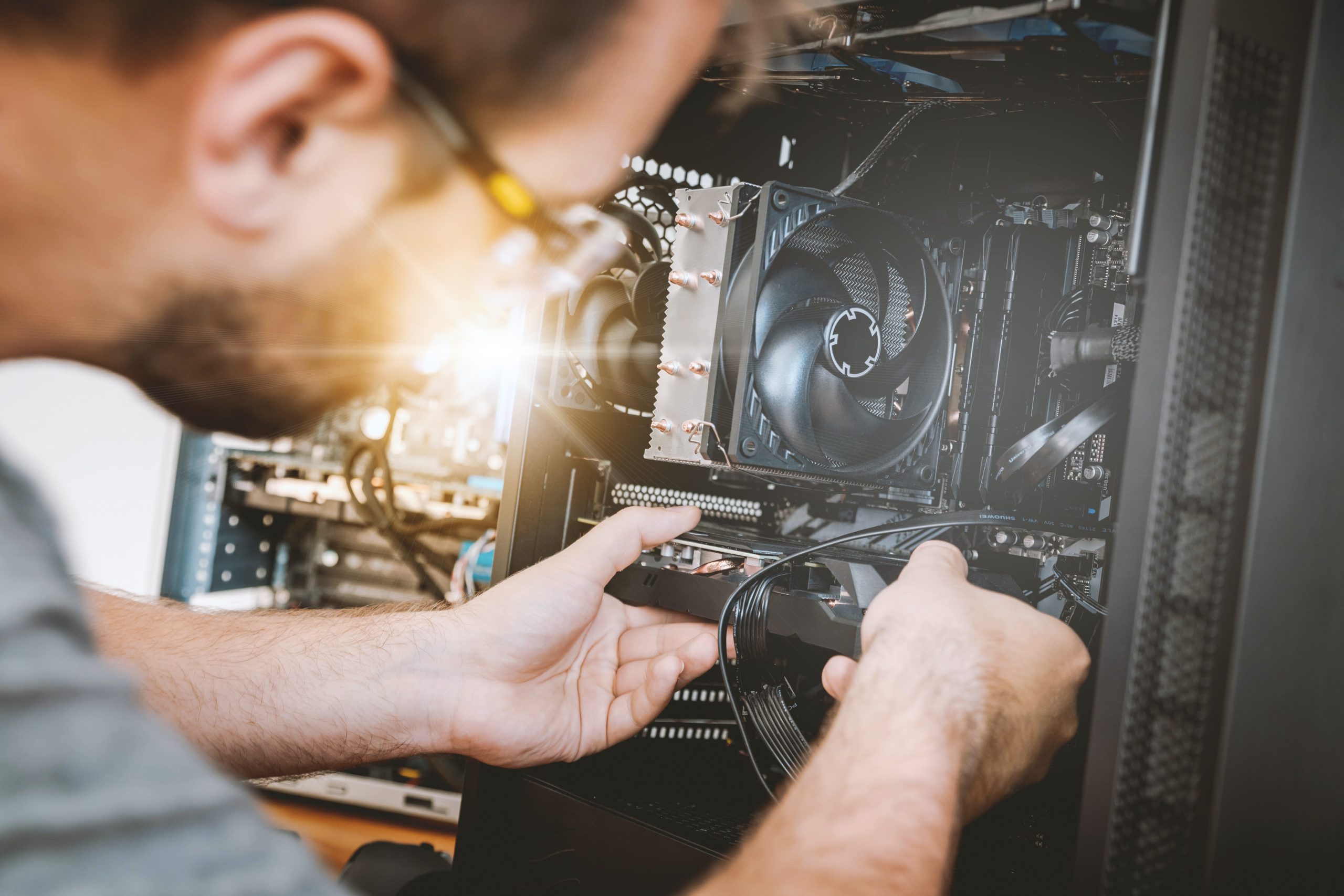

Olly Denhard
Founder, IT Trouble Free
28 January 2021
Slow, outdated computer systems lead to downtime, decreased outputs, and cyber-attacks. And it’s a common problem in organisations worldwide.
So why do businesses avoid making upgrades?
It’s a popular topic of conversation in the IT Trouble Free office, and our conclusions vary depending on the latest IT news stories or clients we’ve visited.
We’ve found that when businesses leave making upgrades until it’s too late, it’s usually for one of the following three reasons:
1. Confidence
Most of us are the same – we don’t like change!
So, when we are forced to consider a new IT system or upgrade, we put the decision off as long as possible, fearing the hassle involved is too great a price to pay for the potential win
2. Justifying the expense
Often a sizeable business will have to run such decisions past board members, key players and finance gatekeepers within the company. Those individuals may all have other priorities at the time of asking. And if they are not especially comfortable with the ‘ins and outs’ of IT and software, it can be tempting for them to delay any decision making for as long as possible.
3. IT is everchanging and fast-paced
If you’re busy ‘doing what you do’ to run your successful business, relying on a trusted IT supplier is essential to keep you ahead of the game. But you need to find them first.
Before you do, you may need to run the gauntlet of service providers claiming to offer the latest ’must have’ business technology. All too often, they oversell and under deliver. So it can be easy to avoid making decisions altogether and leave the upheaval for another day. That day usually never comes.
It doesn’t have to be that way
Or should we say – IT doesn’t have to be that way!
Because with the right IT support partner, upgrades can actually improve your daily operations and, in the majority of cases, without so much as a hitch. We would go as far as to say that you and your team often won’t even know anything is happening – until you start to reap the rewards of an updated and efficient IT system.
Here’s how straightforward the process can be
After discussing with you, your chosen IT support partner will make a thorough assessment of your organisation’s needs. They will provide you with a detailed inventory of your hardware and software as it is now.
For example:
- How many desktops, laptops and mobile devices, plus their make/model
- Which year each item was purchased
- Your server details
- Your current operating systems
- Your CPU, hard drive and memory capacity
- Any software installations you have currently
- Details of any warranties and support contracts
You will always be presented with choices
With help from your IT support partner, you will begin to understand from this itinerary what will be necessary to upgrade so you can start to make educated decisions.
For instance, you may choose a quick-fix solution by upgrading key components and adding additional memory and storage space. Or you may decide on brand new hardware installed with up-to-date software.
We’ve found the most popular decision taken by many companies is to move operations to the Cloud. These days, at least 88% of companies embrace virtual computing. That’s because it is flexible and scalable to fit your needs.
Cloud computing also has huge cost benefits too. It negates the need for keeping on-site servers and expensive hardware. And of course, there are potential savings benefits on maintenance, licensing and renewal fees.
Not upgrading at all is the wrong choice
If you avoid making necessary decisions on your IT upgrades, it could be disastrous for your business. That’s a bold statement, but it’s true,
Cybercriminals are continually looking for companies who show even the smallest signs of vulnerability. And because outdated systems are easier to infiltrate, they can easily find you. When they do, and you suffer a cyber-attack, it’s unlikely your system will fully recover.
Also, software becomes outdated regularly, and you need to stay on top of what’s happening and make the necessary updates. If you don’t, you will find your once smooth growth journey can hit a brick wall!
In 2020 alone, the following software became defunct…
- Windows 7
- Office 2010
- Exchange 2010
- Small Business Server 2011
- Windows Server 2008 (including R2)
Don’t put your customers at risk
Complying with GDPR is non-negotiable, and you should never consider putting your customers at risk. If you do, it can come at a heavy price in terms of future business, your firm’s reputation – not to mention the heavy fines involved.
Upgrading your IT systems makes better sense for your business
If this article hasn’t already shared enough reasons to avoid leaving your updates until too late, then here are a few more…
Infrastructure upgrades will offer more opportunity for team collaboration and therefore increase productivity. Your team will be able to work more efficiently. And, your business will become and remain more competitive and gain a reputation for being competitive, reliable and responsive.
Would you like to discuss upgrading your systems or have questions about your businesses IT security? Why not give us a call?
